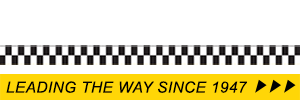Using our app
The Noda Taxis booking App is even easier to use than Uber, to make it simple for customers to book any journey. Save your profile and payment details, and next time you open the app you can book a ride in a couple of clicks!
Why use our app?
Easy to use
Download our mobile app for Android or iOS and get your taxi even when you are on the go. Save your profile and payment details, and next time you open the app, you can book a journey with a couple of clicks. Just enter your pickup and drop-off location and your taxi will be with you in minutes.
You can also save your frequent Pick-Up locations and place bookings directly from the handy favourites list.
Priority service
All bookings through the app are automatically prioritised - beat the queues! You can place your booking at any time - hours, days or weeks in advance if you like - but cancel it any time without penalty, if your plans change.
Just like a phone booking, you can make special requests, but with no chance of a misunderstanding. If you need a minibus or multiple cars, for example, the options are all available in the app.
Travel safely
Track your car on a map as it approaches - no more guessing where your taxi is, or how long it might be. You will also receive a text when your car is 2 minutes away with useful details such as registration number, model and colour, plus the driver's name.
Payment is taken securely by credit or debit card, so you avoid having to stop at the cash point, or carry extra money with you on a night out.
Help with our app
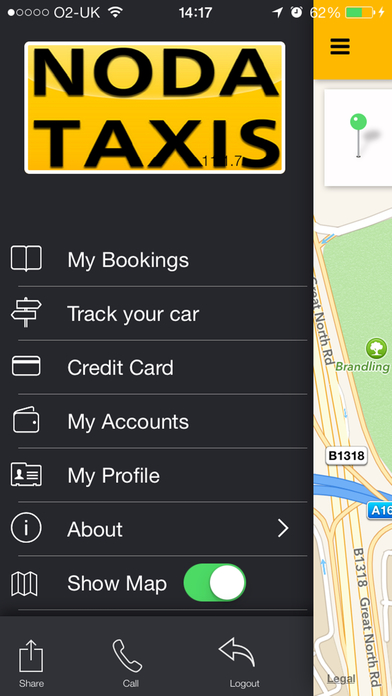
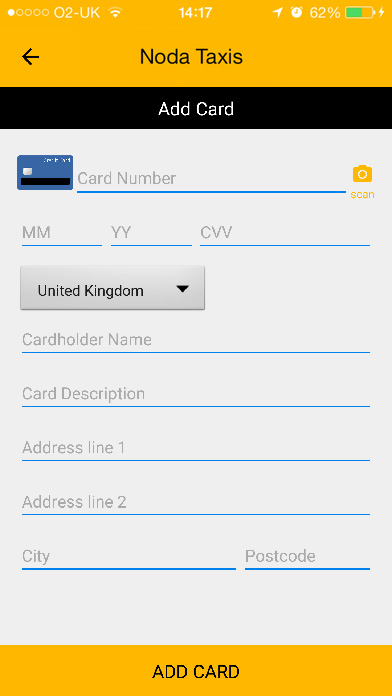
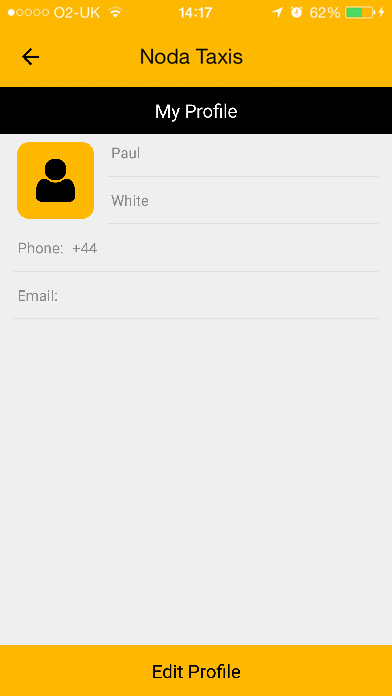
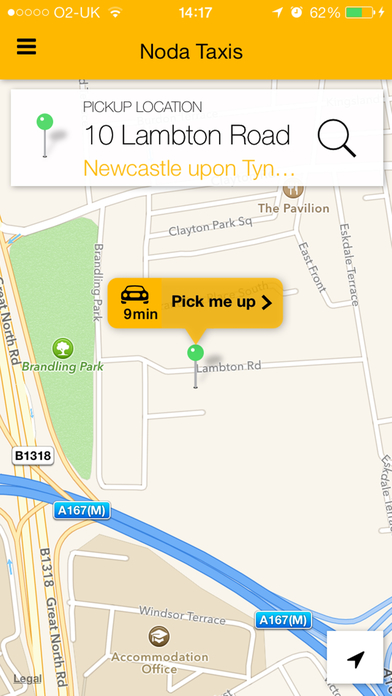
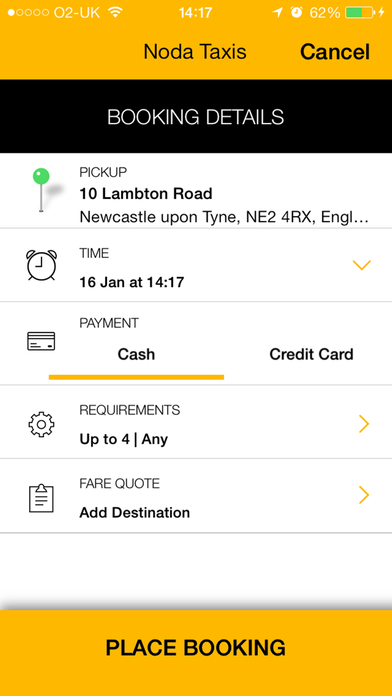
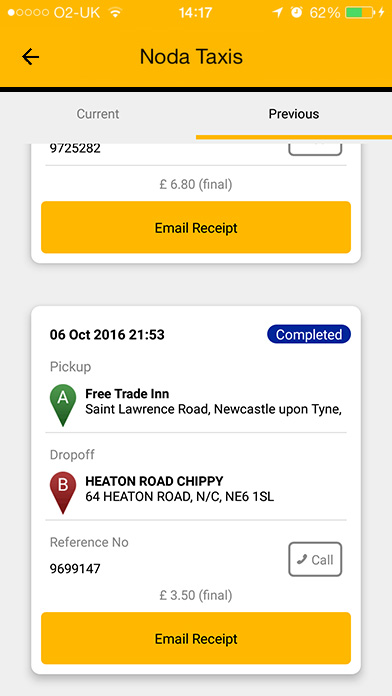
About the app
Official and free Noda Taxis Newcastle App allowing you to quickly and easily book your taxi. Why wait on hold when you can instantly book from this app!
This version is packed full of features including:
- Utilise the in-built tracking facility to let your mobile phone determine your pickup location (highest accuracy is achieved outside).
- Place a booking by specifying your location using GPS or select an address from our huge database of addresses.
- Store and save favourite addresses for use as either pickup or destination locations.
- Able to create multiple bookings for future pickup times.
- Check the location of your taxi as it approaches using the tracking map facility.
- Automatically receive a Notification when you taxi is nearby, including the vehicle number of the assigned taxi.
Please note, you cannot book Wheelchair Accessible vehicles using the app - these are specialist vehicles, and may not be available 24/7. To book, call us on 0191 222 1 888.
Noda Taxis is one of the largest taxi companies in Newcastle with modern vehicles, uniformed drivers and credit card facilities in every car. Covering Newcastle, Newcastle Central Train Station, Newcastle Airport, Gateshead and North Tyneside.
If you need help, or have any questions
Reliability and swiftness are our aims, so please ring us for immediate attention. Hopefully, our customer support can answer all your questions in a timely manner.
If you contact us via email, or text message, we will get back to you as soon as possible - but please note that office hours are 8.30 - 4.30.